TCP-Com lets you easily access serial devices via a TCP/IP network as if they are attached to your local computer. You can also direct serial data to and from a network by creating as many (virtual or real) COM ports as you need for your serial communication setup.
Use TCP-Com as a Serial Device Server, enabling your USB or COM-connected serial devices to transmit data through your network or Ethernet connections.
Receive network data through virtual COM ports on your PC, enabling your existing serial communication software to operate without hardware limitations.
Attach up to 256 serial devices to your PC’s COM or USB ports, ensuring reliable and simultaneous communication over TCP/IP networks for enhanced productivity.
Enable multiple applications to access a single COM port, expanding what you can do with a single serial device.
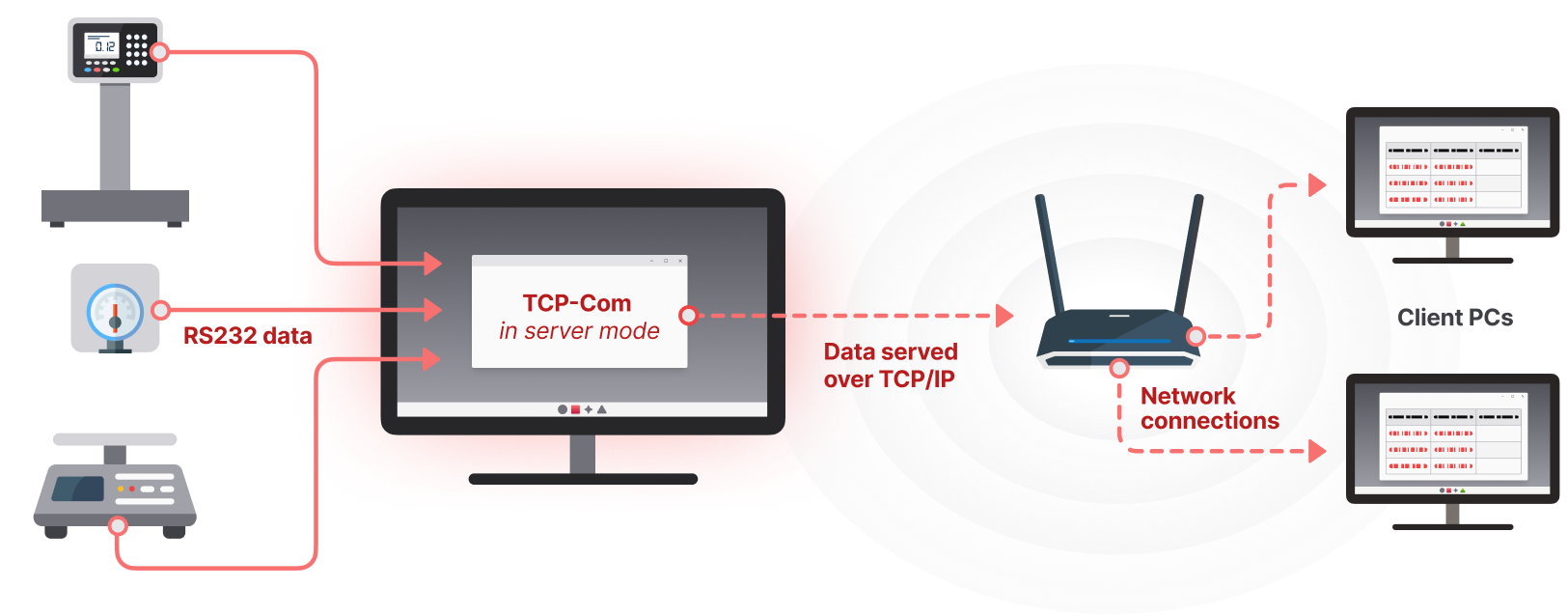
Use TCP-Com as a PC-based serial device server (also known as a Terminal Server) to make any device accessible on a network.
Attach serial devices to your PC’s RS232 or USB ports and TCP-Com will make the data available at an IP address (and port number) on your network. Add additional USB or RS232 ports to your PC to make TCP-Com act as a multi-port Serial Device Server or Terminal Server.
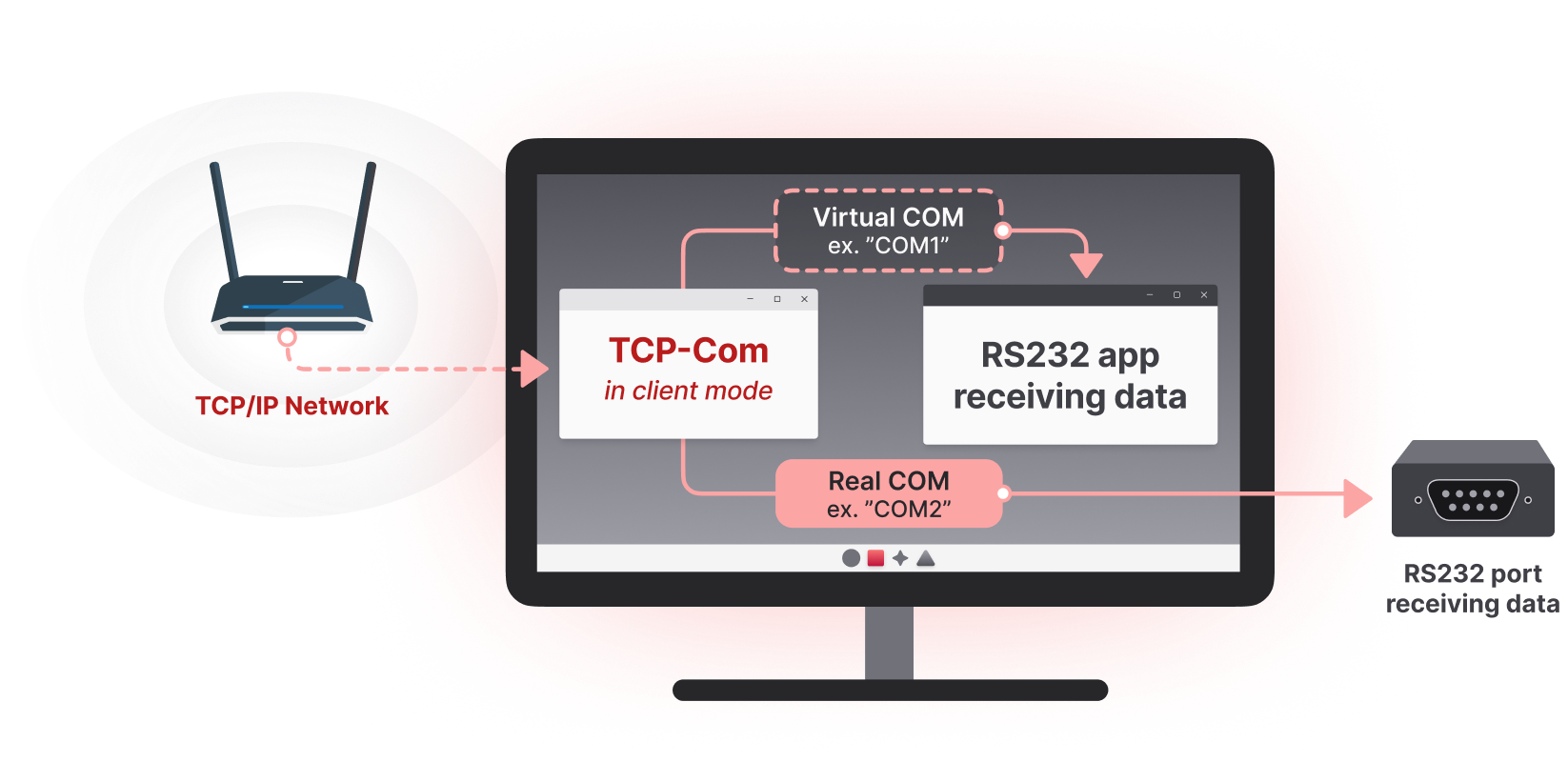
This allows you to send or receive data over a TCP/IP network using any existing COM port software.
Some software only recognizes data coming from RS232 COM ports. TCP-Com can easily create virtual COM ports and redirect Ethernet, Internet, or network data to these RS232 ports. This allows you to use any existing serial communications software to communicate over and collect data directly from your IP networks.
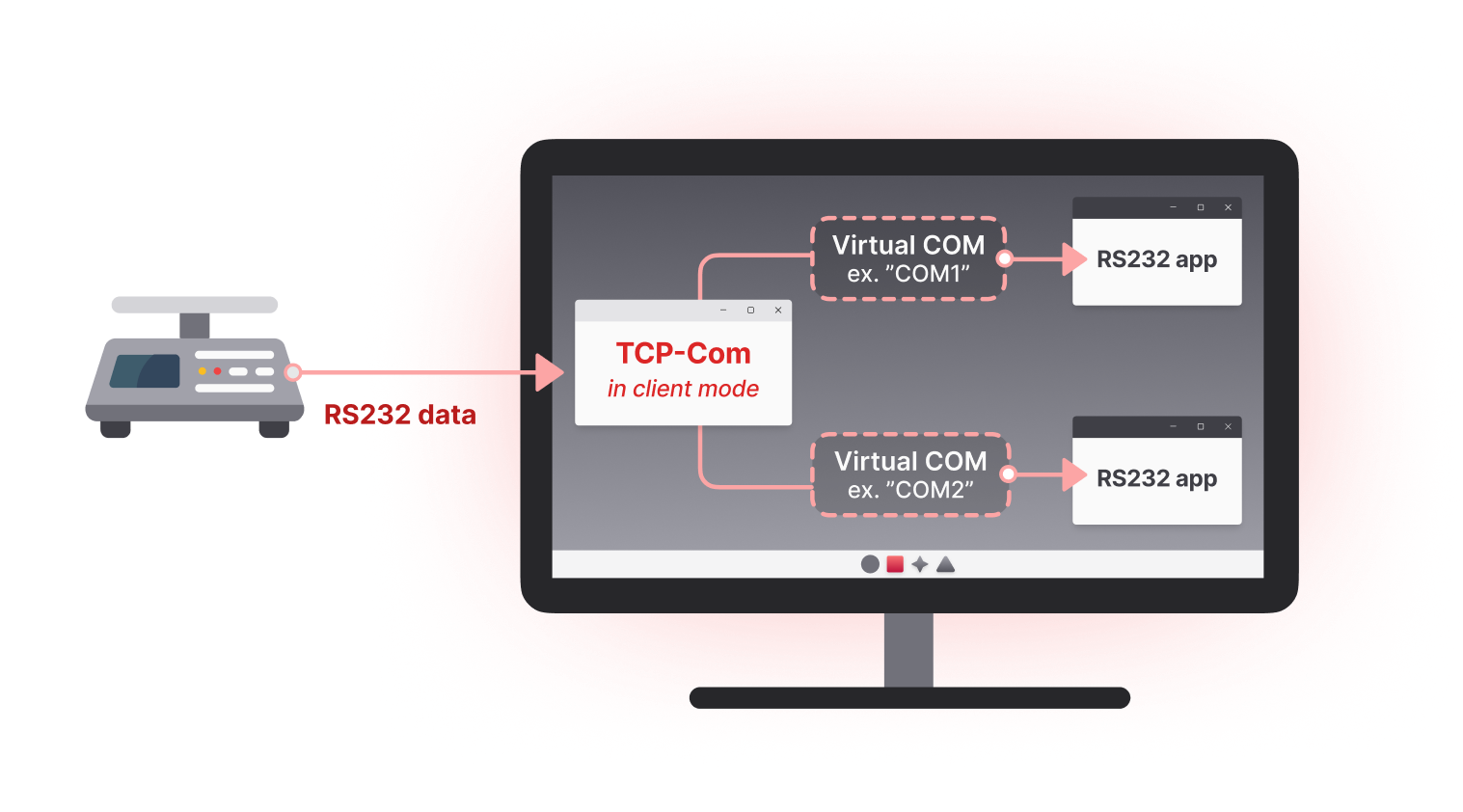
Use TCP-Com as a virtual splitter cable.
Windows does not allow multiple applications to access the same COM port. Bypass this restriction by using TCP-Com to split a single COM port into multiple Virtual COM ports (which TCP-Com creates). This allows all your existing serial communications applications to access the same data.
In the TCP/Com window, just select the COM port number and the serial communications parameters for your serial device and enter an IP address and a socket number. Then activate!
It’s that easy! COM port data will appear at your set IP address, and data from an IP port will appear at a real or virtual COM port.
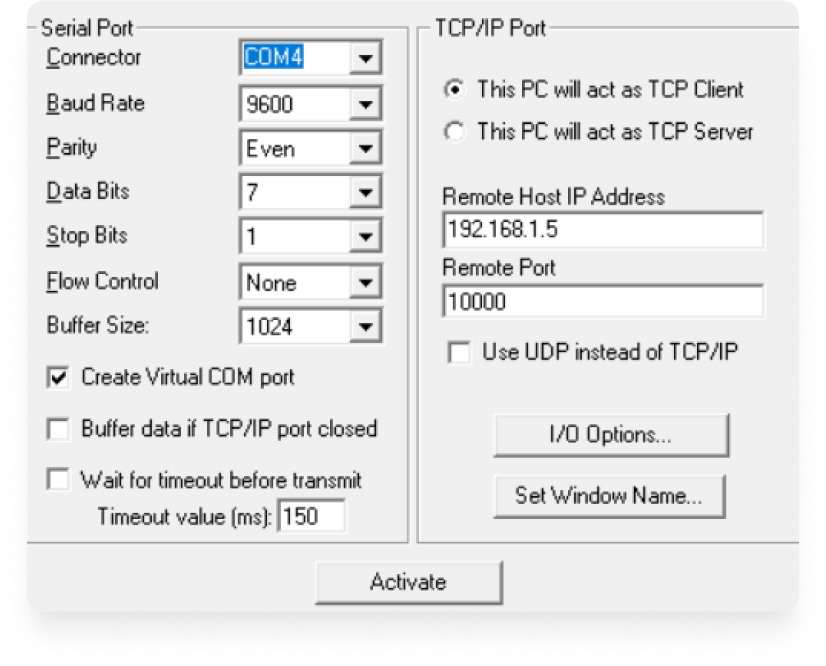
Learn how to use TCP-Com with our collection of walkthrough videos:
I never thought it would take less than 15 minutes to get WinWedge collecting data from my instruments.. I have not been this satisfied with a software product in years.
Leaseplan
TALtech provided unbelievable technical support, the best I’ve ever had. The support engineer went above and beyond anything I expected. Fantastic support.
Harris Rebar
In 20 years of technical work, I have been involved with many technical support personnel and TALtech the best. Thanks again.
Dupont
Great Product! – What a time saver! We’ll be buying more.
Becton Dickinson
Software works Great.
Sr. Systems Analyst, Boeing
Excellent Software Package!
Teagasc, Grange R & D Center
As our young engineer said, ‘this software kicked major butt!’
Alcan Packaging
Loved It! Easy Setup.
Microtek Labs
Excellent program, easy to learn, with a wide range of applications.
Florida Production Engineering
Excellent package, easy-to-use, a great time-saver.
J.Roy Gordon Research Lab
Great product. We’ll be buying additional copies for new systems.
Allied Signal Aerospace
This software has saved me many programming hours.
Analytical Lab
We offer an unconditional 60-day guarantee and lifetime free technical support with every software purchase.
Only $199 for a single PC license.
Discounted multi-license/PC pricing also available for any quantity.
Demos & purchases come with free, unlimited technical support.

After purchase, you will receive a link to generate an unlock code for the demo. The unlock code will convert the demo to the full version.

Not only is TCP-Com extremely easy to use, it also comes with free & unlimited technical support by phone or email. All software comes with extensive support resources.

This software can be installed on all versions of Windows with minimal system requirements.
Laboratories & Science
Hotel Security & Locking Systems
Medical Devices
Process Control
Manufacturing
Government & Military
Engineering