Use Winwedge® Serial Port Monitor Software from TALtech for collecting data from all your RS232 and RS232-USB devices:
WinWedge Serial Port Data Collection software easily inputs data from any RS232 or USB devices (including scales, balances, meters, and other measuring instruments), directly into MS Excel or any Windows application, web page or data file.
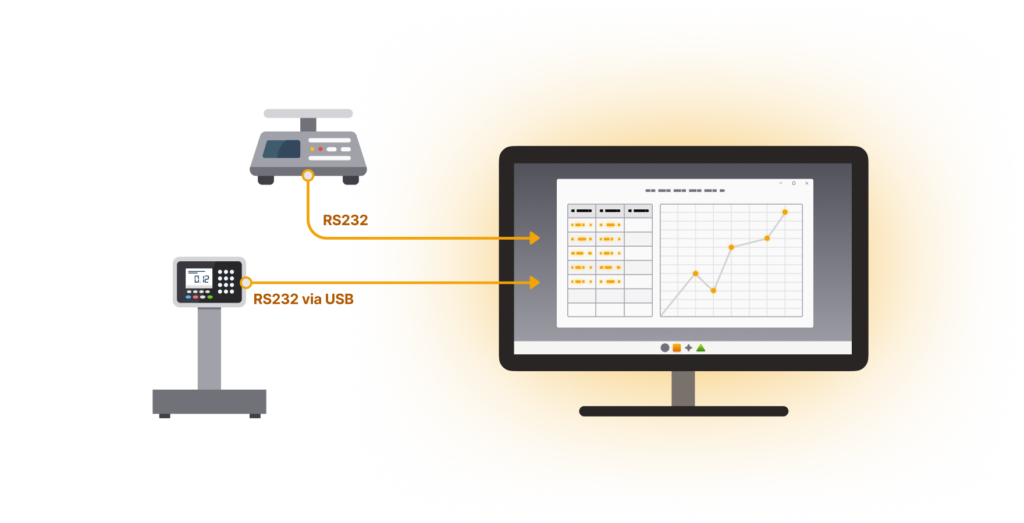
Collect Serial Port Data from scales, balances and other electronic measuring devices directly into Excel with WinWedge.
Go to the Serial Port Monitor informational pages.
Watch Serial Port Monitor videos here
Key Features of the Serial Port Monitor
WinWedge stands out as the premiere Serial Port Monitoring software, providing unparalleled flexibility in parsing, filtering, and formatting RS232-USB and Ethernet/network device data. This software seamlessly feeds device readings, date, time, and other crucial data directly into Excel, various Windows applications, web forms, or data files.
Take Control with the Serial Port Monitor Software
WinWedge, our Serial Port Monitor, can also transmit prompts or commands from your PC to control scales, balances, RS232 equipment, or measuring devices, making it ideal for on-demand device data readings.
Visualize Data Seamlessly in Excel
Leverage the power of the WinWedge Serial Port Monitor to visualize data in real-time or generate insightful reports using Excel’s graphing and charting tools. WinWedge can intelligently separate your device data into distinct columns and remove unit measurements from each reading as needed.
Contact us by phone at 800-722-6004 or sales@TALtech.com
