How to collect data directly from an Onyx postage/parcel scale directly into shipping software, a database, spreadsheet or web page forms.
Weight data from Onyx scales is easily input into any Windows application or web form using HID-ScaleWedge® software. It collects weight readings from any HID-USB connected parcel scales directly into shipping software, Excel, Access, inventory applications, accounting programs, any other Windows application or any web page text form.
HID-ScaleWedge® is ONLY for parcel scales that use the USB-HID scale interface such as the Onyx scale. It also works with parcel and postage scales from Dyno, Fairbanks, Stamps.com, , Pelouze, Accuteck and others.
NOTE: For laboratory balances, truck scales, counting scales, digital weight indicators, industrial load cells, and ALL other USB and RS232 serial output scales (and other devices), the WinWedge Software is the perfect data collection solution.

Collecting weight readings from an Onyx Scale (or similar) into any Windows application.
For videos and more details please see HID-ScaleWedge
Free downloadable 30 day HID-ScaleWedge here
Onyx scale data can be automatically collected using HID-ScaleWedge. This software:
- Eliminates Keystrokes
- Saves Time
- Eliminates Errors
- 100% accurate and 100% reliable.
HID-ScaleWedge is fully compatible with all versions of Windows and all HID-USB interface scales (including Onyx Postage Scale).
It is low cost, only $99 including free support by phone or email.
Collecting Data from ONYX scale is Easy!
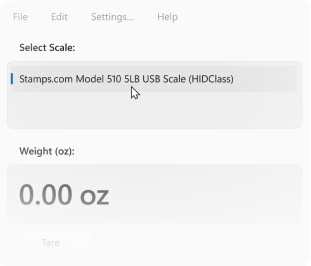
- HID-ScaleWedge software will show all the USB-HID postage scales attached to your PC. Just select the scale you want to collect data from, i.e. Stamps.com scale.
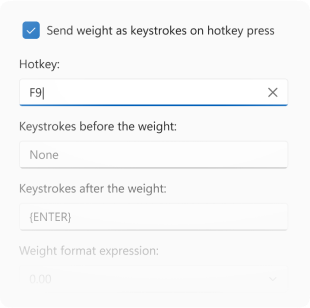
2. Select your “Hot Key” keystroke (i.e. F9).
3. Then click “OK”. Hit your “hot key” (i.e. F9 in this example) and your weight data will automatically populate any Windows application software or web form. HID-ScaleWedge also has the option to automatically add keystrokes before or after your scale weight data to move the cursor automatically for you. This makes data entry 100% automated.
For videos, demos and full specifications please see HID-ScaleWedge
*For details on the USB Human Interface Device class (USB-HID) specification, see: https://en.m.wikipedia.org/wiki/USB_human_interface_device_class

